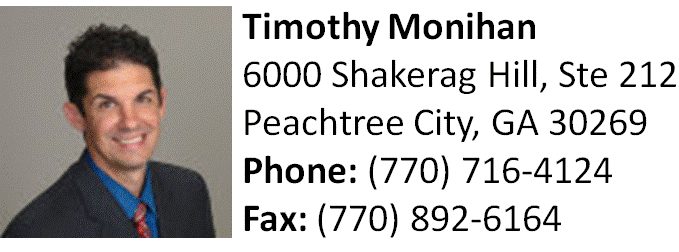App-ly yourself this year with these apps
A student uses her phone to access her classwork. With the right apps, students can use their phones to benefit themselves in school.
August 17, 2017
New and returning students to Starr’s Mill, ask yourself, “Am I using my phone and the apps on it to my advantage?” Not sure? Fear not, for us here at the Prowler can help you out.
When you walked through the doors on your first day of school this year, you most likely came equipped with all sorts of tools–pencils, papers, a calculator, and binders–all used to help you succeed in your classes. However, the modern student’s tools extend past what can be found at Staples. Your phone and the apps on it are just as important to have as everything you keep in your backpack, and with the right apps, you can organize, motivate, and improve yourself as a student this year.
Which app do you find most helpful?
- Google-based (10%, 1 Votes)
- Blackboard (20%, 2 Votes)
- GroupMe (30%, 3 Votes)
- Quizlet (40%, 4 Votes)
Total Voters: 10
Quizlet
“Quizlet is a really useful app that I used almost every week last year,” junior Geoffrey Karli said. “I used Quizlet to memorize my German vocab and it was the most effective way I found.”
Quizlet is the must-have app for studying and memorization. Quizlet allows users to create vocabulary lists and study them in a variety of ways, including matching, flashcards, and customizable tests.
Lists created by other users are also accessible, so often Quizlet is a great place to search for information.
Possibly the best feature of Quizlet is the “learn” mode. This mode gives the user the ability to master a given list as the system presents different question types: true/false, multiple choice, and free response. This mode also allows students to use a given test date to create a studying plan. With this app, students can improve and perfect their study habits.
GroupMe
“I use GroupMe to stay connected to my co-workers and members of the cross country team,” junior Matt Composto said.
GroupMe is an efficient messaging app, designed to be user-friendly, but maintaining a wide variety of functions. When using the standard messaging app on an Android or Apple device, group chats are difficult to create and even more difficult to leave. Often, new members can’t be added to a group once it is created.
Groupme bridges the gap between Apple and Android users, as it does not have any of these problems. In a group, events can be created, polls can be taken, and ideas can be shared easily. A calendar is automatically composed for each group as events are made, so parties and hangouts can be planned with ease.
This app can be used for group projects, sports teams, groups of friends or co-workers, and for one-on-one texting as well.
Blackboard
“I use Blackboard to communicate with my students and put up reminders, notes, and worksheets,” science teacher Chris Kesterson said. “Students can submit assignments to Blackboard and I can give feedback in a relatively efficient manner.”
In our school district, Blackboard Learn is the online program that teachers use to connect with their students. Many teachers use Blackboard as a way to assign homework, give online quizzes, and provide resources such as notes and instructional videos to students, so the ability to log into Blackboard as a student at Starr’s Mill is vital.
The Blackboard app performs the same functions as the website, but in a mobile-friendly way. Students can receive notifications on their phones as teachers add content to their class page, ensuring that the student won’t miss anything they need to see. This app is definitely a must-have for any Starr’s Mill student looking to stay on top of his or her classes.
Google-based apps
“I use Google Drive and Docs for accessing files and writing papers for school,” sophomore Carson Robichaux said.
Every paper, essay, and slideshow you need to create for school is best made through the Google Drive connected to your school email. Teachers, administrators, and other students at some point will contact you through your school email address.
For better or worse, our lives as high school students are tied to the internet and the school-provided Google accounts we all have. What this means is that to be able to compose emails, write papers, and prepare slideshows for school, we need to make use of several powerful apps: Google Drive, Google Docs, Google Slides, and Gmail.
Google Docs and Google Slides are used for creating and editing documents and slideshows, respectively. The Google Drive app is used to organize one’s files on their phone, and the Gmail app is the best way to monitor one’s school email account. Of course, the functions that these apps complete can be done without them, but to be able to work from your phone with efficiency, you should consider using them.